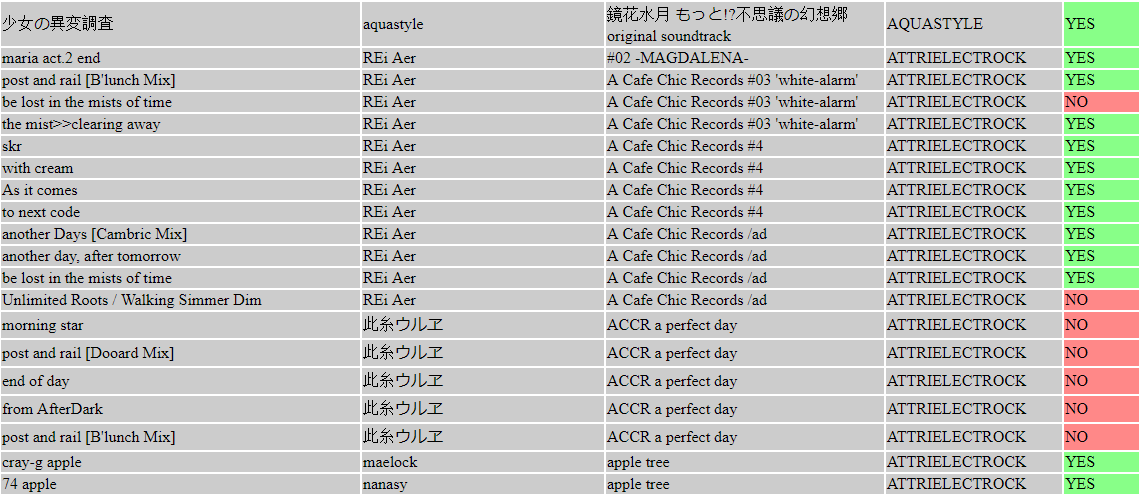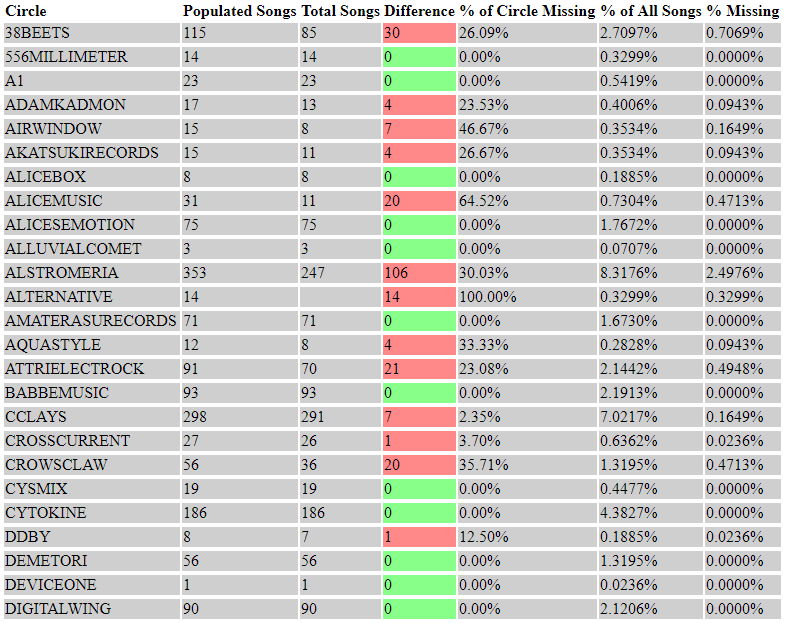Many before you have asked about this. It’s a well-known issue that the station has had which, at its core, is rather cryptic and difficult to solve completely.
SHOUTcast provides a feed which services such as TuneIn, last.fm, Foobar2000, Winamp, etc. use to display the currently playing song. Occasionally, a song will play which causes an “xml not well-formed” error, and the root cause of this is likely due to a character (or characters) in file metadata that aren’t able to be parsed by SHOUTcast’s internals.
A few years ago, this issue caused a complete server crash. These days, it merely stops the flow of song data for a few songs before picking it up again. During this time where no song data is available via SHOUTcast’s feed, Gensokyo Radio has a couple feeds (https://gensokyoradio.net/api/station/playing/ and Wind of Gold) which will continue to provide song information.
Since this is a custom solution, other services like last.fm and such won’t pick up on it, but it can and is used in custom players such as Lunatic Player and the player found on our website.
So, what can we do to fix the problem? First we need to identify the songs which cause this issue. SHOUTcast’s forums point us to a range of unicode characters which are known to be problematic, but when we run a search in our library for some of these characters, some results are known to be good songs (they have been reported as having played before).
An example is the album silver†. The cross symbol is one of the symbols which falls in the range of supposedly bad unicode characters, but it isn’t causing any issues as far as we can tell. We must investigate further.
Behind the scenes, we keep a log of songs that have been reported by SHOUTcast’s feed. We also have a playlist system where we’re able to control timings of songs and other events (like the hourly station inserts). With this, it’s possible to check the log against the playlist and find the gaps in data. However, we can’t just look at one playlist and compare the log for that since we know the feed will stop for a few songs before catching again. So we’ll collect data for a while while purposely avoiding adding any new material to the station.
Aha, now we have some results. However, it’s still not quite clear what the cause is. We can see in the screenshot that sometimes it’s one song in an album that’s a problem; sometimes it’s an entire album. Additionally, there’s no obvious difference between albums which have East Asian characters in visible metadata and those which do not.
At the end of our analysis, we find that about 14% of all songs in the current playlist have never been logged via SHOUTcast. That’s kind of a lot.
So yes, it’s a problem, we’re aware of it, and fixing it isn’t easy. One thing we could do is simply remove the problem songs (that is, songs which have never been logged by SHOUTcast) at least as a temporary fix, and then try to see if we can fix it somehow, even if that means re-rendering or re-ripping nearly 600 tracks. It would be a significant effort to fix completely.
It’d probably be worth it and appreciated though. Right now it’s just seen as a problem which shouldn’t exist. Once it’s fixed, new listeners would never know~